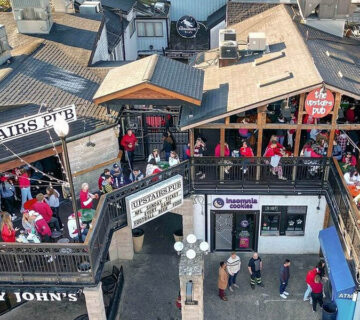How to Outfit Huddle Rooms for Video Conferencing
It’s difficult to predict exactly how the COVID-19 pandemic will affect the future of work, but one thing’s certain: more employees are now working from home. With this shift, video conferencing has become a necessary and routine tool – because whether or not employees are physically together, face-to-face interactions still matter.
Sure, many workers may eventually return to the office, but don’t expect video conferencing to disappear. As business owners transform office spaces to create safer, healthier working environments for their staff, they must also consider how to optimize their spaces for collaboration between in-person and remote workers.
Is it time to bid farewell to large conference rooms? Maybe. Huddle rooms present an attractive alternative. Versatile and cost-effective, these rooms – when equipped with the right A/V systems – function as dynamic and easy-to-use video conferencing hubs.
What are huddle rooms?
Huddle rooms, or huddle spaces, are designated collaborative areas for small teams. Less formal — and often much smaller — than conference rooms, these rooms are designed to encourage spontaneous interactions between co-workers and increase productivity. Perfect for informal brainstorming as well as sales presentations, huddle rooms offer a highly efficient and customizable solution, allowing business owners to make the most of their office space.
A/V Solutions for Huddle Rooms
After the COVID-19 pandemic, equipping offices for video conferencing is no longer optional. With more employees working remotely, huddle rooms provide a perfect space for online meetings. More often than not, businesses outfit these versatile spaces with the following three types of A/V technology.
Displays
Displays allow team members to easily interact face-to-face with remote employees and share project reports and presentations. Since huddle rooms are designed to support smaller teams, they typically don’t require huge televisions or monitors. Most huddle room displays don’t exceed 50 inches.
When equipped with the right sound system, huddle rooms offer employees an escape from the noise and bustle of open offices and provide high-quality audio for meetings and \presentations. Remember: different spaces need different sizes and types of speakers. Before committing to a huddle room audio system, consult with an A/V expert to determine which speakers will perform best in your office.
Want to optimize your huddle room for video conferencing? You need a video conferencing solution. Although this may seem annoyingly obvious, with so many video conferencing tools on the market, it’s important to think critically about which one your business will use. Since huddle rooms are designed to support both in-person and remote employees, you should select a video conferencing solution that’s simple to operate and available to all employees, regardless of their location.
Following the COVID-19 pandemic, business owners are reconsidering many aspects of their businesses, and workplace design isn’t exempt from this list. Does the layout of your office encourage healthy and safe interactions between employees? Can your in-person and remote staff easily collaborate on important projects? If not, huddle rooms offer a flexible and cost-effective solution.
Need an expert’s input? Contact AV Designers today. We’ll help you prepare your huddle room for video conferencing.