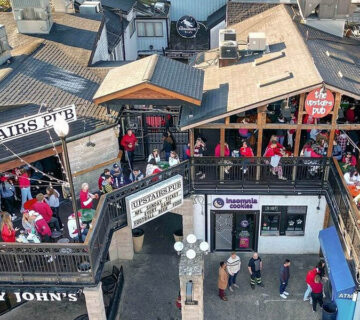A Business Guide to Video Conferencing
A Business Guide to Video Conferencing. Did you know that experts are predicting that video calls will become an integral part of the new normal for work culture? Small and large businesses alike are beginning to transition their team into a more virtual method of communication. Is your business prepared? If not, read our business guide to understanding the principles and the technology that makes it possible.
How to Create a Conference Call Space
Setting up video conferencing for your business does not have to be a stressful or chaotic sequence of events. The key is to have the hardware and settings necessary to enjoy a smooth conferencing experience. Preparing these elements early can mitigate problems associated with the initial transition into this space. It has become the new normal when it comes to business communication. This is because video conferencing can be held in a quiet and socially distant space. As video calls become more normal, it is important to have a dedicated space to have them in. A quiet space with a professional background is the perfect area to enjoy a video conference.
Audiovisual Technology for Video Conferencing
Does your business need to utilize video conferencing technology? It would not be surprising. In fact, possessing good audiovisual tech is the next step to mastery. Small and large businesses alike found themselves investing in audiovisual technology to help keep their business running. Video conferencing applications can be installed on any personal computer and mobile device for free. However, large-scale conferencing may want to utilize professional applications that can handle larger audiences. To allow all of your conference participants to observe the other call, multiple screens can be installed in your video conferencing space. Multiple cameras and digital tablets can also come in handy as your video conferences expand to include more people.
Business Video Call Etiquette 101
Being outfitted with the latest in audiovisual technology is only part of the procedure. Understanding how to conduct proper business video call etiquette will also prove to be extremely useful. Video call etiquette refers to the way you and your team enter, enjoy, and exit a video conference. Understanding the dos and don’ts of video conferencing does not have to be a stressful or complicated process. In fact, it is carried out similarly to physical conferences. Basic business video call etiquette demands that you and your team are prepared to meet online at the designated time. In order to meet this deadline, ensure that you are connected to the internet and that all of your technology functions properly before it is time for a video conference to begin. This refers to your webcams, microphones, headphones, computers, and tablets. Testing these beforehand will ensure a smooth video conference call. It is always a good idea to check your lighting set up as well. Lighting is an important factor for a video conference to be held successfully
When to Use an App
How often a business utilizes video conferencing is personal to every team. During times of social distancing and quarantine, however, video conferencing is a daily reality for many businesses. It is a good idea to start by replacing your normal in-person meeting times with a virtual video call. Starting the transition here can help your entire team stay on the same page. Begin the process by sending out a message to your team informing them of which video conferencing app you would like to use to meet. Many organizations utilize video conferencing platforms like Zoom. Every team member can make their own account or simply dial in through their mobile device. Since dynamics are changing, it may be necessary to hold more meetings than usual. Do our best to facilitate consistent communication to your team as you all shift to a virtual way of communication.
Do You Need Software?
It is not required to purchase or download additional video conferencing software to host a video call. For example, if your team and clients have access to Apple products then you can all utilize the FaceTime application to host video conferences. This application is free and only requires a wireless internet connection. Many mobile devices have access to free applications to enjoy video conferencing. If you prefer to access video calls through a personal computer then applications are also available to download through the respective app stores. Professional video conferencing software can, however, add depth to your video call. Consider investing in some after your initial transition into it and if it feels right for your team.
The Benefits for the Business
The initial transition can seem daunting, however, video conferencing has many benefits for your business. For example, everyone can be on the same page regardless of their location or physical condition. It can also help ease any supply chain blockages. Keep in mind that it is not just for your business and team. It is also for the accessibility of your clients, investors, and audience. Video conferencing can help your business continue forwards during turbulent times. We can help you connect to your team in a professional and effective manner.
Is Your Business Ready to Begin Video Conferencing?
Now you know how to successfully begin business video conferencing. Is your business prepared to handle its next video conference? If you are in the Indiana area and are hoping to install the latest audiovisual technology that can facilitate smooth conferences then contact our office. The experts at AV Designers will be happy to point you in the right direction and answer any audiovisual questions you may have. We look forward to working with you!